Welcome to my stop on the Great Escapes Virtual Book Tour for A Sour Note (A Music Box Mystery) by Jill Piscitello. Stop by each blog on the tour for interviews, guest posts, spotlights, reviews and more!
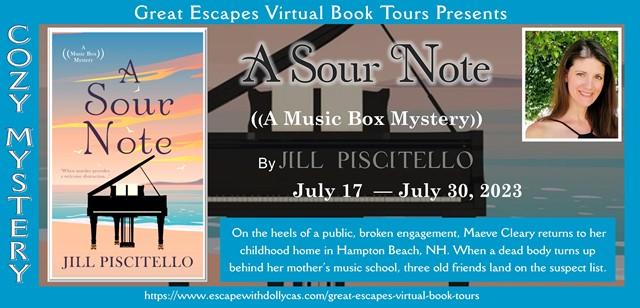
A Sour Note (A Music Box Mystery)
by Jill Piscitello
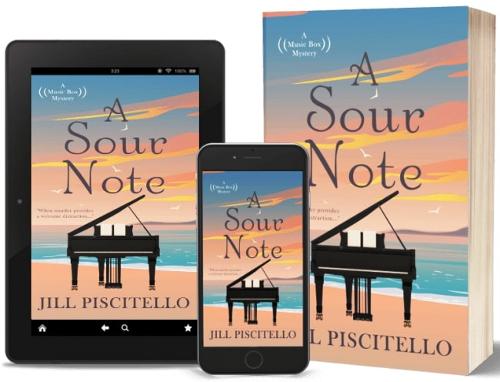
A Sour Note (A Music Box Mystery)
Cozy Mystery
1st in Series
Setting – Hampton Beach, NH
Wild Rose Press (June 26, 2023)
Paperback : 250 pages
On the heels of a public, broken engagement, Maeve Cleary returns to her childhood home in Hampton Beach, NH. When a dead body turns up behind her mother’s music school, three old friends land on the suspect list. Licking her wounds soon takes a back seat to outrunning the paparazzi who spin into a frenzy, casting her in a cloud of suspicion. Maeve juggles her high school sweetheart, a cousin with a touch of clairvoyance, a no-nonsense detective, and an apologetic, two-timing ex-fiancé. Will the negative publicity impact business at the Music Box— the very place she’d hoped to make a fresh start?
Author Guest Post
Technophobia in a Digital World
By Jill Piscitello
I am a card-carrying, full-fledged technophobic. This personal flaw impacts my life in a million little ways, but most noticeably in my role of author. If you know anything about publishing, you are already aware that most authors are responsible for a large chunk of the heavy lifting when it comes to marketing. Factor in tendencies toward the label of introvert, and we are not looking at a match made in Heaven.
The list below merely touches on the mountain of online resources for authors. I’ve dabbled with most but can’t say if I’ve mastered any. And every day, it seems a new site or social media avenue is added. For new authors, my advice is to tackle only a few platforms at a time until a reasonable comfort level is attained.
I hope that new and aspiring authors find this post helpful.
WRITING
There are far more options for typing a manuscript than what is seen below. Although others speak highly of additional writing software programs, Word and Google Docs are my preferred programs. I’ve achieved a fairly high level of comfort with each.
Google Docs – Google Docs is great because your work is accessible from any device. When a manuscript is complete, I prefer to move the document into Word because it’s easier to navigate when editing.
Word – Word is where the formatting begins. Some level of technology skills is required for an easier experience. Authors must know how to format line spacing, indentations, and chapter breaks. Despite a vivid memory of my high school typing teacher drilling in the importance of leaving two spaces between sentences, the rule has changed. Remembering to consistently leave one space instead has proved nearly impossible for me to remember. Thankfully there is a setting for this format.
AUTHOR WEBSITE
An author website is a must. The options below have excellent reviews for their user friendliness. In the beginning, everything I wanted to do felt like an insurmountable task. As someone who doesn’t enjoy buying a new cellphone because there is always some new learning curve, how was I going to build a website from scratch? I chose to use WordPress and find the platform surprisingly easy to use. Whatever option an author prefers, the key is to be patient. Most answers to your questions are one Google search away.
GRAPHICS AND BOOK TRAILERS
https://www.canva.com/ – Even with my limited technology skills, I’ve grown to enjoy Canva. Creating graphics has become a new hobby that sucks me in for hours. I’m still navigating the world of book trailers but have a draft ready for final polishing.
https://bookbrush.com/ – Online searches for comparisons between Canva and BookBrush will lead to a slew of pros and cons for each. I’ve read countless reviews praising BookBrush to the moon and back for its user friendliness. I haven’t quite figured out how to make the best use of the free options yet but am determined to give it a go.
STOCK PHOTOS
Royalty free stock photos are a must when creating graphics or designing an author website. Again, there are far more options than we have space for here. But below are my top three sites.
GRAMMAR CHECK
Each of the links below have free and paid versions. I find the free versions of each offer enough to suit my needs. When major doubts about a sentence arise, I’ll plug it into 2-3 of the sites listed here.
https://www.grammarly.com/grammar-check
https://writer.com/grammar-checker/
https://quillbot.com/grammar-check
https://prowritingaid.com/grammar-checker
SOCIAL MEDIA
New platforms are popping up all the time. I’m fortunate to have two young adults in the house to help with my burning social media questions or inadvertent mistakes, such as posting an Instagram story three times in a row or figuring out how to make a reel.
My Most-User Friendly List:
https://www.bookbub.com/launch
For those authors happy to be seen and heard:
https://podcasts.google.com/ /
https://www.apple.com/apple-podcasts/
A Few More Author Favorites I’ve Yet to Try:
Additional Thoughts:
Ctrl+K, makes clickable links to share.
Make your posts and links shareable by opting for a “public audience”.
Deciding whether to opt for a private or public account is a personal choice. Public accounts are open to the whole world. This leads to a large number of bots following your pages, weird messages, and people posing as celebrities joining your fan club. I’m looking at you tomcruise1234abcde and keanureeves5678fghij. However, private accounts are only visible to your family and friends. A public account will increase exposure to a wider audience. I choose to have private accounts for family posts and use public accounts as business tools.
https://courses.davidgaughran.com/courses/starting-from-zero – David Gaughran offers a free social media marketing course and book.
SOCIAL MEDIA SCHEDULING
You’ll find many options online, but the sites below appear to be quite popular. Right now, this is an area far outside my expertise. Posting can be time consuming, so I’m hoping to have something set up by fall.
https://sproutsocial.com/insights/social-media-scheduling-tools/
https://www.socialpilot.co/tools/coschedule
ADVERTISING
Amazon, Facebook, and BookBub are some of the more common places to share advertisements. There is a huge learning curve to make the most of your ad campaigns. Below are a few of the online resources I’ve found helpful.
https://kindlepreneur.com/free-amazon-ads-course/ – Dave Chesson offers a helpful, free online course for Amazon ads.
https://bryancohen.com/ – Bryan Cohen is the founder of the free 5-Day Amazon Ad Profit Challenge.
NEWSLETTER
https://newsletterninja.net/ – Tammi Labrecque offers a highly praised set of books and courses for building your newsletter.
https://bookfunnel.com/ – Authors rave about the ease of using Bookfunnel to deliver reader magnets and advanced review copies of their books while increasing mailing lists.
https://www.mailerlite.com/ – MailerLite is one of many platforms to distribute your newsletter and build a mailing list. I’m including the link here because the price is reasonable and the site is easy to navigate.
IN THE NEWS
Crafting a press release for the first time will require research for the appropriate format and what details to include.
https://www.einpresswire.com/ – Authors may independently contact journalists and media outlets. EIN Presswire is a paid press release distribution service.
FINAL NOTE
The internet is overflowing with websites, books, programs, and courses for authors to use on their publishing journeys. Hopefully, this post will save a few fellow authors some time when conducting online searches.
About Jill Piscitello

Jill Piscitello is a teacher, author, and an avid fan of multiple literary genres. Although she divides her reading hours among several books at a time, a lighthearted story offering an escape from the real world can always be found on her nightstand.
A native of New England, Jill lives with her family and three well-loved cats. When not planning lessons or reading and writing, she can be found spending time with her family, trying out new restaurants, traveling, and going on light hikes.
Author Links
Website: https://jillpiscitello.com/
Facebook: https://www.facebook.com/jillpiscitelloauthor
Twitter: https://twitter.com/Piscj18
Instagram: https://www.instagram.com/jillpiscitellobooks/
GoodReads: https://www.goodreads.com/author/show/21978074.Jill_Piscitello
BookBub: https://www.bookbub.com/profile/jill-piscitello?list=author_books
Purchase Links
A Sour Note TOUR PARTICIPANTS
July 17 – Literary Gold – SPOTLIGHT
July 18 – Ascroft, eh? – AUTHOR INTERVIEW
July 18 – Christy’s Cozy Corners – AUTHOR GUEST POST
July 19 – The Book Decoder – REVIEW, AUTHOR INTERVIEW
July 19 – Socrates Book Reviews – SPOTLIGHT
July 20 – Baroness Book Trove – SPOTLIGHT
July 20 – Escape With Dollycas Into A Good Book – REVIEW
July 21 – Cozy Up With Kathy – REVIEW, AUTHOR INTERVIEW
July 21 – MJB Reviewers – SPOTLIGHT WITH EXCERPT
July 22 – Maureen’s Musings – SPOTLIGHT
July 23 – FUONLYKNEW – RECIPE POST
July 24 – Celticlady’s Reviews – SPOTLIGHT WITH EXCERPT
July 24 – Brooke Blogs – SPOTLIGHT
July 25 – Ruff Drafts – AUTHOR GUEST POST
July 26 – StoreyBook Reviews – RECIPE POST
July 27 – #BRVL Book Review Virginia Lee – SPOTLIGHT
July 28 – Sapphyria’s Book Reviews – SPOTLIGHT
July 29 – Reading Is My SuperPower – REVIEW
July 30 – Indie Author Book Reviews – SPOTLIGHT
Have you signed up to be a Tour Host?
Click Here to Find Details and Sign Up Today!

Thank you so much for sharing today’s guest post! Wishing you a wonderful summer.
You’re welcome! Thanks for stopping, and have a great summer too!